Bing Image Creator : Unlimited Free AI Image Generation Tool

Visual content plays a crucial role in the digital age. With the exponential increase in information on digital platforms and the lack of user attention, visual content has become a powerful tool for delivering messages to users.
Users are exposed to a vast amount of information in a short period of time, intensifying competition and the need to provide visually appealing content to capture their attention.
Visual content helps to convey complex concepts or ideas quickly and effectively. By using images, graphics, videos, and other visual elements, information can be visualized, making it easier for users to understand and remember the content.
Nowadays, the task of creating such important visual content can be entrusted to AI. The AI service we will introduce today on this page is Bing Image Creator, which is designed for generating images.
What is Bing Image Creator?
Bing Image Creator is an advanced tool that harnesses the power of AI to generate customized images tailored to your needs. Whether you’re a content creator, marketer, or an individual in need of personalized visuals, Bing Image Creator can be your go-to solution. This powerful tool is built on OpenAI’s DALL·E technology, which combines deep learning and natural language processing to create stunning and unique images based on your text prompts.
With Bing Image Creator, you can bring your ideas to life with visually appealing and personalized images. By simply providing text prompts, you can describe the desired image you have in mind, and the AI-powered system will generate a high-quality image that matches your description. Whether you need images for social media posts, blog articles, presentations, or any other creative project, Bing Image Creator offers a seamless and efficient way to generate captivating visuals.
Bing Image Creator has a major advantage over DALL-E in that anyone can use it for free and with unlimited access. Unlike DALL-E, which requires credits for image generation, Bing Image Creator uses boosts. However, even without boosts, it is still possible to generate AI images at a slower speed.
For more information on DALL-E, follow this link : 🌐 DALL-E: AI Image Generation Model
How to use Bing Image Creator
Unlike Bing Chat, Microsoft Edge is not required for Bing Image Creator. Please go to https://www.bing.com/create. Click the ‘Sign up and create’ button. Log in with your Microsoft account or create an account if you don’t have one. Only a Microsoft account is necessary, and DALL·E 2 or OpenAI account is not required.
Enter the prompt

Now, enter the description of the image you want to request for creation in Bing Image Creator and click the ‘Create’ button. Currently, only English prompts are available. It is recommended to provide specific and detailed descriptions for obtaining more accurate results.
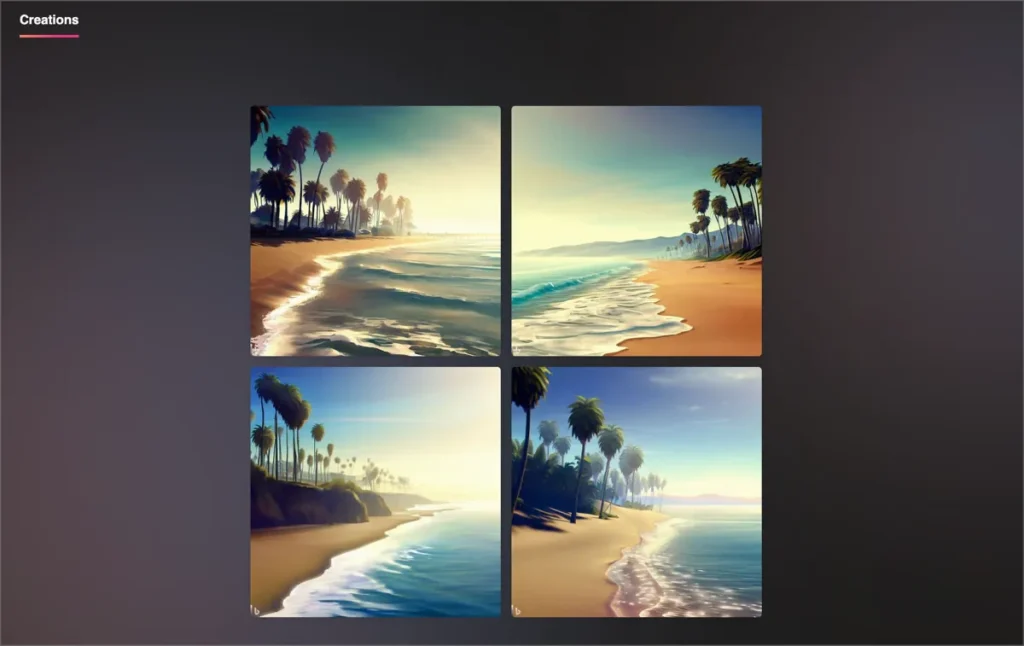
If you wait for a moment, an image related to the prompt will be generated, as shown in the above image. Clicking on this image will allow for more detailed management.
Save or share the images

Here, you can click the [Share] button to instantly share it on the web or social media, or click the [Save] button to save it to your Microsoft account, or click the [Download] button to save it as an image file on your PC or mobile.
Creating Images on Edge Browser and Mobile
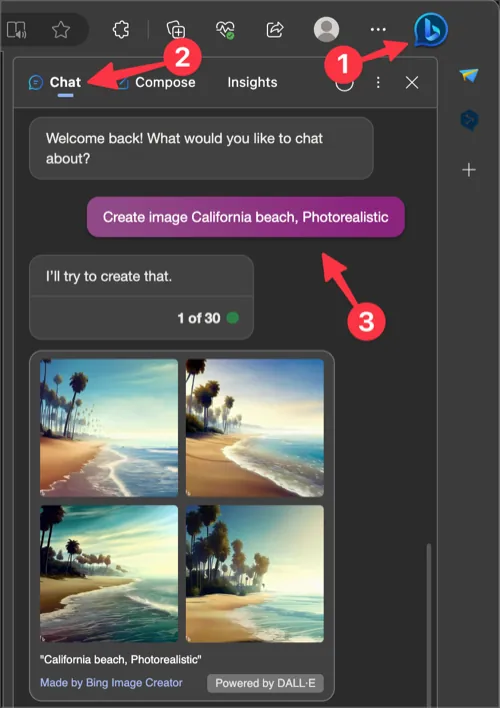
Bing Image Creator can also be used on the Bing ChatBot included in the Edge Browser. It works properly on both PC and mobile devices using Edge.
How to improve the results of image generation
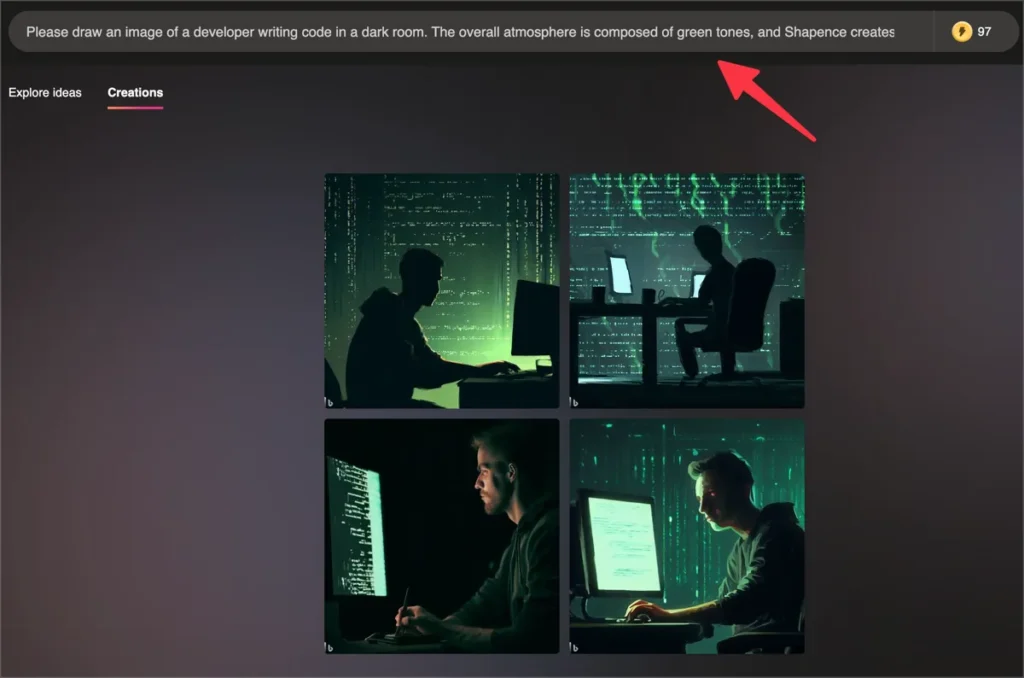
Bing Image Creator is based on DALL-E, so the general usage is quite similar. You can improve the results of image generation by following the guidelines below.
Be specific and detailed
Provide clear and specific descriptions of the image you want to create. The more detailed your prompt is, the better chances you have of getting accurate and desired results. Instead of vague instructions, include specific elements, colors, settings, or actions you want to be depicted in the image.
Use natural language
Frame your prompts using natural language that is conversational and easy to understand. Avoid using complex or technical terms unless necessary. Use descriptive words and phrases that can help convey your desired image concept effectively.
Consider context and composition
Think about the context and composition of the image you want to create. Specify the desired perspective, angles, positioning of objects, or any other compositional elements that are important for your prompt. This will help guide the image creation process and generate results that align with your vision.
Utilize image references
If you have any specific image references or examples that illustrate the style or elements you want to see in the image, you can provide them as references. This can help the image creator better understand your expectations and generate results that match your desired aesthetic.
Pros and cons of Bing Image Creator
Pros:
- Bing Image Creator is completely free.
- It provides an easy-to-use and intuitive interface.
- The recent introduction of the prompt library has improved its functionality.
- It has a simple boost system, allowing for a wider range of image generation.
Cons:
- It may lack in handling details effectively.
- The options for editing and customization of images are limited.
- The image generation speed can be slow.
- There is a possibility of inconsistent results in image generation.
Conclusion
While it may not be an incredibly fantastic image generation tool in terms of quality, the Bing Image Creator is considered a very good service for general use or satisfying curiosity. It uses DALL-E, and if you’re concerned about running out of credits or find other paid AI image generation services burdensome, the Bing Image Creator should suffice.