How to chat with ChatGPT on Whatsapp
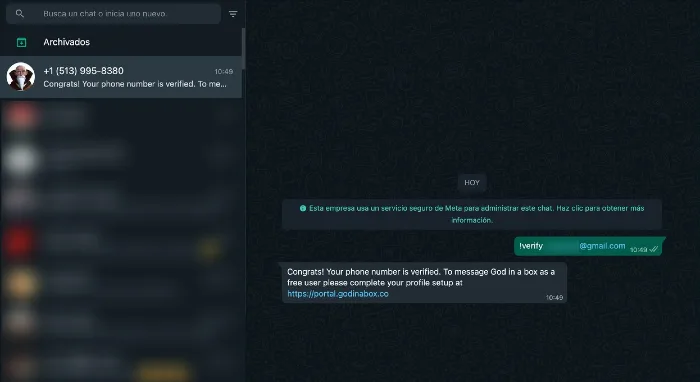
Did you know that you can use ChatGPT on the popular messaging app Whatsapp? You can add ChatGPT as a contact on Whatsapp and ask any questions you may have, or use it for tasks such as contact management and taking notes.
It is available on both the Whatsapp mobile app and Whatsapp PC, and supports all languages, including English, Spanish, and French.
We will be using a project to help maximize the use of the interactive AI ChatGPT. You will need to have Whatsapp logged in on your mobile or computer. Whatsapp that can be used directly on the internet is also available.
Access the God in a Box website.
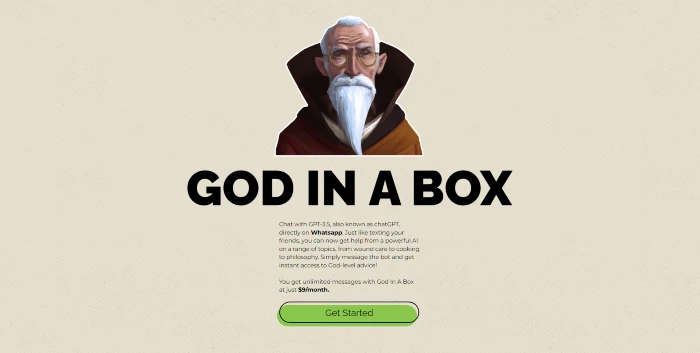
To access the God in a Box service site, click the [Get Started] button highlighted in green.
Creating a God in a Box account.
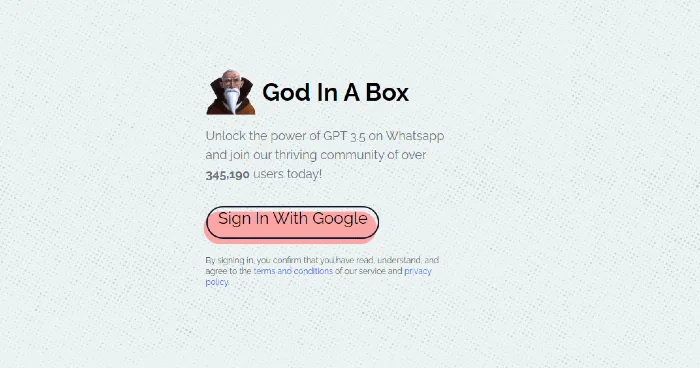
Click the [Sign in With Google] button to sign up for an account using your current Google account.
Registering a WhatsApp phone number.
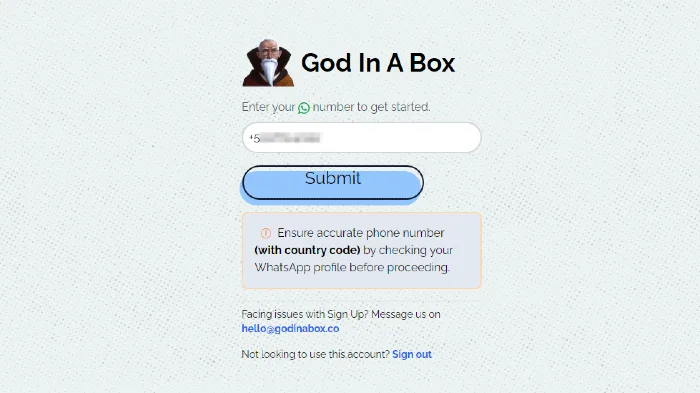
Enter the phone number registered on your WhatsApp profile, including the country code.
Registering God in a box BOT on Whatsapp.
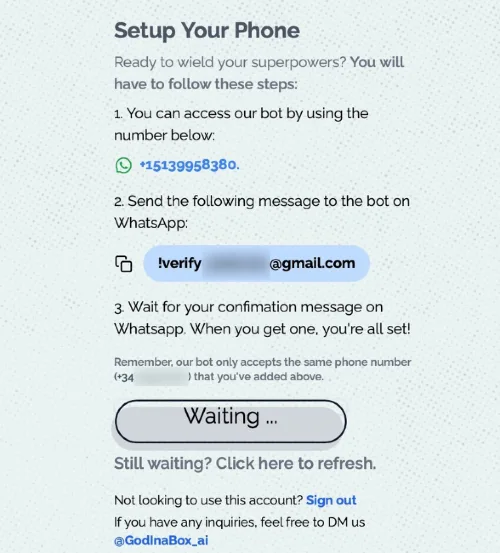
①. Follow the instructions and enter the phone number of the God in a Box bot displayed on the God in a Box Setup screen.
②. Send the authentication code displayed on the user’s installation screen to the God in a Box bot.
③. After a moment, the bot will be registered in your contacts.
Chatting with ChatGPT on Whatsapp.
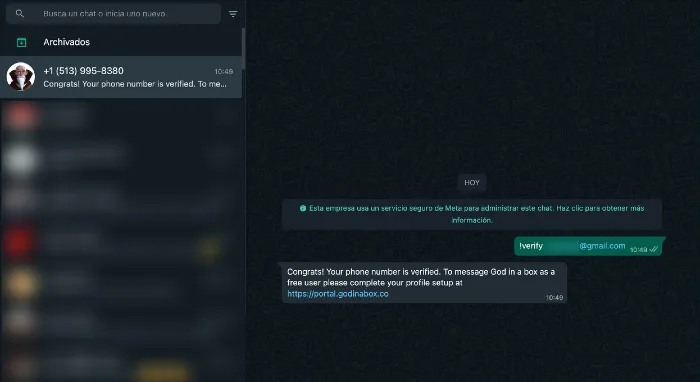
That’s it. Everything is done. Now you can chat with ChatGPT quickly and easily on Whatsapp mobile app or Whatsapp PC app.
ou can use ChatGPT on Whatsapp to quickly ask questions or use it for work, as described above. However, the God in a Box service only allows up to 40 messages per month on the free plan. If you want to send unlimited messages, you can use the paid plan for $9 per month.
We learned about how to use ChatGPT on WhatsApp. If you’re interested, you can check out the link below to learn about various ways to use ChatGPT more efficiently.